Added in: 5.5.0
Prowler App supports social login using Google and GitHub OAuth providers. This document guides you through configuring the required environment variables to enable social authentication.
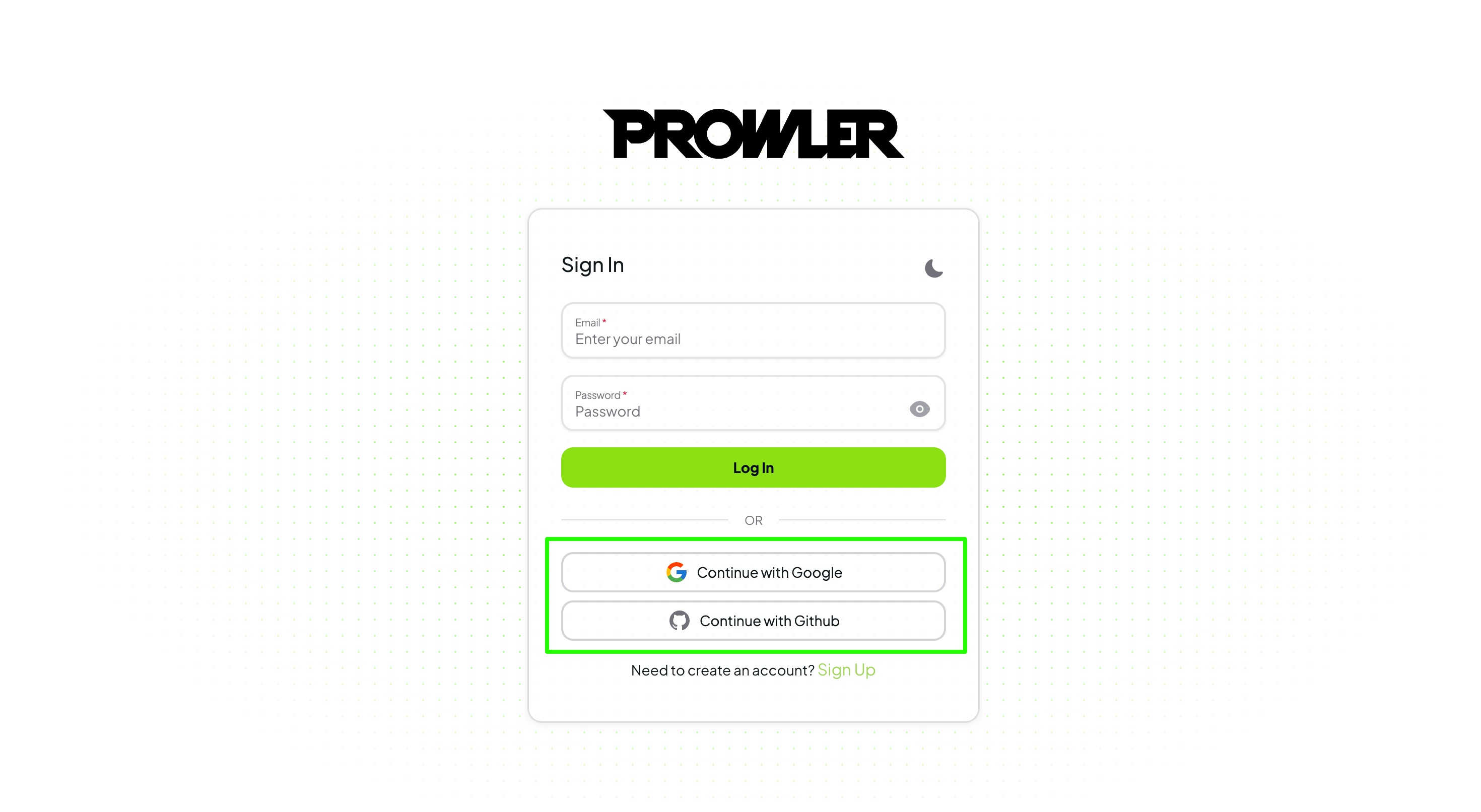
Configuring Social Login Credentials
To enable social login with Google and GitHub, you must define the following environment variables:Google OAuth Configuration
Set the following environment variables for Google OAuth:GitHub OAuth Configuration
Set the following environment variables for GitHub OAuth:Important Notes
- If either
SOCIAL_GOOGLE_OAUTH_CLIENT_IDorSOCIAL_GOOGLE_OAUTH_CLIENT_SECRETis empty or not defined, the Google login button will be disabled. - If either
SOCIAL_GITHUB_OAUTH_CLIENT_IDorSOCIAL_GITHUB_OAUTH_CLIENT_SECRETis empty or not defined, the GitHub login button will be disabled.
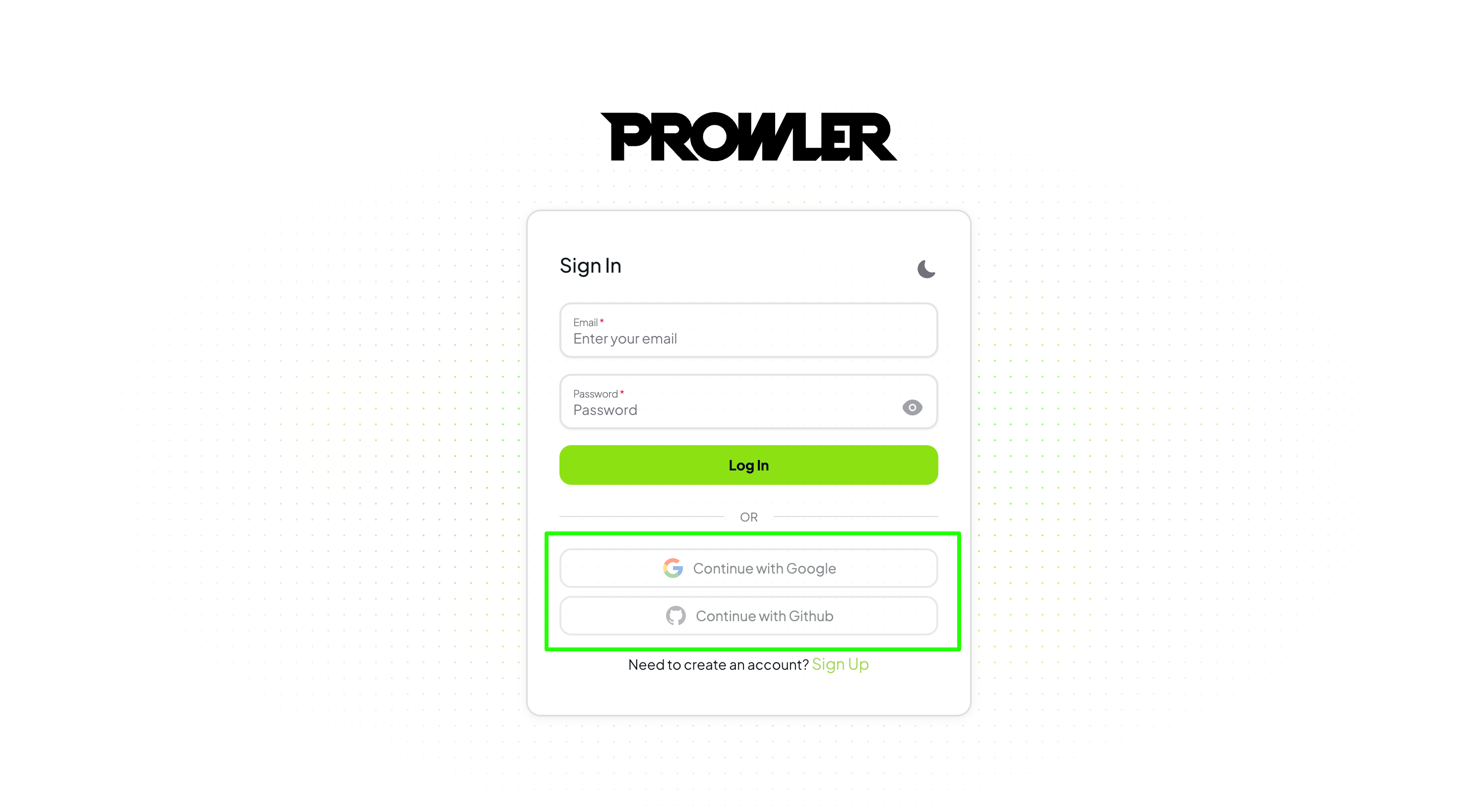
Obtaining OAuth Credentials
To obtainCLIENT_ID and CLIENT_SECRET for each provider, follow their official documentation:
- Google OAuth: Google OAuth Credentials Setup
- GitHub OAuth: GitHub OAuth App Setup
Overview of the Steps
For both providers, the process generally involves:- Registering your application in the provider’s developer portal.
- Defining the authorized redirect URL (
SOCIAL_<PROVIDER>_OAUTH_CALLBACK_URL). - Copying the generated
CLIENT_IDandCLIENT_SECRETinto the corresponding environment variables.

